Installation
Fresh Install
Thank you for purchasing the Rounded RenPy GUI Kit! Here's how to immediately get started with using it.
First, download the latest version of RenPy, available at the offical RenPy website.
Next, download the Rounded GUI Kit .zip file provided and unzip it into the RenPy folder.
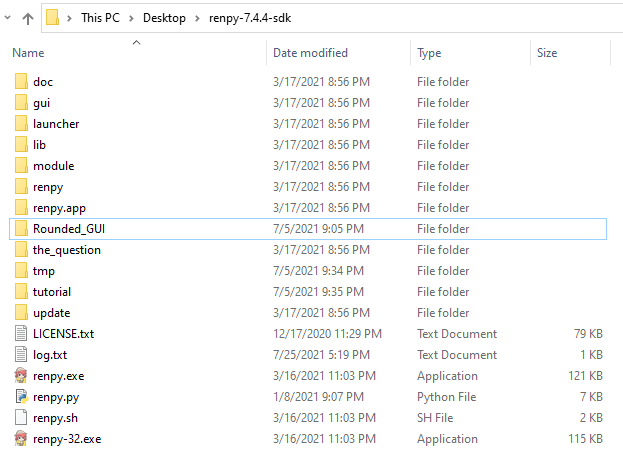 It should look something like this when unzipped.
It should look something like this when unzipped.
Open the RenPy launcher and ensure Rounded GUI is present under Projects. Select Rounded GUI and click "Launch Project." The game will open and play.
note
If Rounded GUI is not present or if the game does not open, that means the file was unzipped incorrectly. Make sure the folder name is Rounded_GUI and it contains one subfolder called game.
Congratulations! You have successfully installed the GUI Kit.
Migrating an existing project
If you have an existing project that uses RenPy and would like to use the GUI kit instead, first follow the steps above.
Next, copy all your project's RenPy .rpy files except gui.rpy and screens.rpy to Rounded_GUI/game
Then, copy all your project's folders except cache and gui. to Rounded_GUI/game
Finally, launch Rounded_GUI. Your game should work correctly.
note
If your old project was a different resolution than 1920x1080, your images may appear incorrectly. This is because Rounded GUI only supports a resolution of 1920x1080.